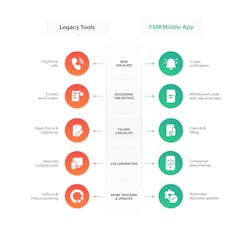We live in a world where customers expect timely updates and flawless service, but many field service teams still carry clipboards and paper forms from stop to stop. While calendar apps and schedulers have replaced legacy systems at the office, printed work orders remain the default in the field. What feels like a quick fix often locks you into slow work progress, lost information, and unhappy clients.
The Paper Predicament
In the age of instant communication, paper documents move at a snail’s pace. Printing, distributing, and updating physical forms is a multi-step process that slows down the entire service team. Furthermore, expecting a technician to juggle stacks of paper for multiple sites is inconvenient and it invites errors. The issues are multifold.
● Outdated information. Printed work orders don’t reflect last-minute changes to the scope of work. Multiple calls to verify data can be frustrating for the technician and customer.
● Tedious data entry. Handwriting notes and ticking checklists is cumbersome. Busy techs often skip steps or rush entries, compromising accuracy.
● Lost or damaged forms. Paper checklists can be misplaced, become illegible, or even destroyed. For them to be useful later, technicians must digitize or file them, and this eats up hours of admin time.
It was found through a survey that field technicians spend 40% of their workday on unnecessary tasks like paperwork and phone calls that don't add any value. Left unchecked, it snowballs into significant losses of money and customer goodwill.
The Game Changer
With a field service management app, technicians carry digital work orders and checklists on their smartphones, giving them instant access to every detail they may need at their fingertips. They can understand the issue, follow step-by-step instructions, and check they’ve packed the right parts and equipment before leaving the office or warehouse.
When you streamline field work, it creates a positive ripple effect across your entire service operation.
Real-time updates. The app instantly syncs every job-specification update to the technician’s device, giving them access to real-time data.
Richer data, better service. Technicians can access customer details, asset information, and job histories on their phones to resolve issues more efficiently.
Effortless checklists. Technicians can fill in key fields and check off forms with a tap to streamline inspections. They can also attach media and timestamps to prove each step was completed.
Automatic notifications. The app sends progress updates, notes, and other notifications to the customer in real-time and helps build credibility and trust.
Centralized monitoring. Supervisors and administrators gain full visibility into jobs in progress, so they can spot delays or issues before they escalate.
A study found that field technicians equipped with mobile apps that eliminate paperwork and repeat trips saw an average 19% increase in productivity. With mobile work orders, technicians show up fully prepared to finish jobs on the first visit, delivering seamless customer experiences. On the operations side, you now have every detail of the service recorded without extra time or effort.
But despite clear advantages, many companies still hesitate to implement a full-featured FSM solution, often due to some perfectly reasonable concerns.
What if the technicians have to work in places without proper internet connectivity?
Most FSM apps support an offline mode. Technicians can access recent records and enter new data. Once they reconnect, the app syncs data instantly.
What if the app is tough to use? Will the learning curve be too steep?
For a smartphone user, a well-crafted FSM mobile app is a cinch to use! A couple of training sessions are all it will take for your team to get used to a more effective way of accessing and sharing data.
Can the app be personalized to meet the needs of the technician?
Many FSM apps allow users to access personalized dashboards, view jobs assigned to them, and even customize what they see. Some apps, like Zoho FSM, also provide multilingual support to help technicians further.
Is the cost worth it?
There are many cost-effective FSM solutions available in the market. Besides, the money you spend on this is easily offset by the gains you receive from faster service completion and improved customer experiences!
In today’s competitive market, your technicians’ ability to deliver first-time fixes and clear, timely communication define your reputation and your bottom line. Digital work orders aren’t a luxury: they’re a necessity for meeting growing customer expectations.
Ready to leave paper behind? Zoho FSM delivers a comprehensive, easy-to-use FSM platform with a mobile app that gives your technicians everything they need to deliver perfection. With offline support, real-time updates, and customizable views, Zoho FSM transforms your field agents into an efficient, error-free unit.
Sponsored by: